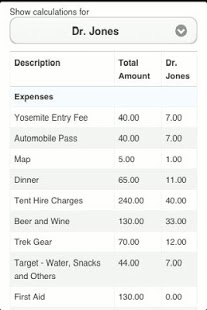GEM - Group Expense Manager 1.0
Free Version
Publisher Description
With GEM, you can
1. Manage expenses during group travel, parties and team outings
2. Convenient for tracking expenses between friends, roommates, college students, family etc.
3. Track, manage, split and settle expenses
4. Send reminders Text / SMS
What you can do with GEM?
1. Collect advance from group
2. Expense can be paid by pool or by individuals
3. Apportion expense only to a few rather than all
4. See a detailed view of the total expenses made, total advance and payments made by members and the amount payable of each member
5. Generate reports for each individual members
6. Multiple Currency Support - Works for USD, INR, CAD, HK$ and many more...
7. Works offline. No internet connection needed.
Keywords: Manage Group Expense, Track Personal Expenses, Social Finance, Split, Settle, Expenses, Bills.
GEM will always be Free and Ad-Free.
Permissions:
1. Access Contacts for suggesting names and e-mails
2. Use Storage for saving your expenses
3. Send SMS to notify friends.
About GEM - Group Expense Manager
GEM - Group Expense Manager is a free app for Android published in the Other list of apps, part of Business.
The company that develops GEM - Group Expense Manager is FunVoltage. The latest version released by its developer is 1.0. This app was rated by 1 users of our site and has an average rating of 4.0.
To install GEM - Group Expense Manager on your Android device, just click the green Continue To App button above to start the installation process. The app is listed on our website since 2013-03-25 and was downloaded 16 times. We have already checked if the download link is safe, however for your own protection we recommend that you scan the downloaded app with your antivirus. Your antivirus may detect the GEM - Group Expense Manager as malware as malware if the download link to com.funvoltage.Chitragupta is broken.
How to install GEM - Group Expense Manager on your Android device:
- Click on the Continue To App button on our website. This will redirect you to Google Play.
- Once the GEM - Group Expense Manager is shown in the Google Play listing of your Android device, you can start its download and installation. Tap on the Install button located below the search bar and to the right of the app icon.
- A pop-up window with the permissions required by GEM - Group Expense Manager will be shown. Click on Accept to continue the process.
- GEM - Group Expense Manager will be downloaded onto your device, displaying a progress. Once the download completes, the installation will start and you'll get a notification after the installation is finished.